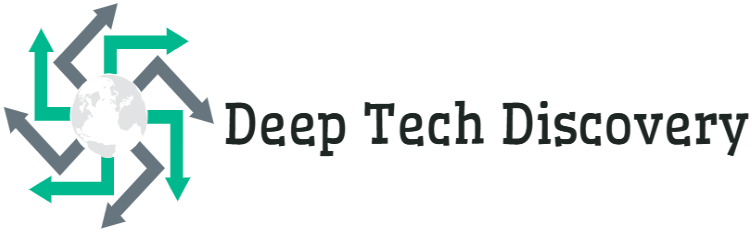Firestick VPN is a security solution designed to protect streaming devices like the Amazon Fire TV Stick. It provides users with an extra layer of protection from cyber threats, as well as access to geo-restricted content. With a Firestick VPN, users can stream content safely and securely without worrying about their personal information being compromised. Additionally, it also helps protect streaming devices from malicious attacks and malware, ensuring that users can enjoy uninterrupted streaming experience without worrying about their device’s security.
How to Setup a Firestick VPN
Setting up a Firestick VPN is an essential step for those who want to access geo-restricted content or protect their privacy while streaming. It can be a daunting task if you don’t know where to start, but in this article, we will show you how to set up a VPN on your Fire TV Stick in just a few simple steps. We will cover the basics of what a VPN is and why you should use one, as well as how to install and configure it on your Fire TV Stick. By the end of this article, you will have everything you need to setup and enjoy a secure and private streaming experience with your Firestick.
We’ll show you step-by-step how to install and configure a VPN on your Fire TV Stick.
Step 1: Subscribing to a VPN Service: Before you start, you need to subscribe to a VPN service that is compatible with Fire TV Stick. Some popular VPNs include NordVPN, ExpressVPN, and Surfshark.
Step 2: Setting up your Firestick: Go to the Home screen on your Firestick and select the “Settings” option. Then, select the “Device” option, followed by “Developer Options.” Finally, turn on the option that says “Apps from Unknown Sources.” This will allow you to download and install a third-party VPN app on your device.
Step 3: Installing the VPN App: Next, use the search function to find the VPN app you subscribed to. Once you find the app, select it and click “Download.” Wait for the app to download and install, then launch it.
Step 4: Logging into the VPN App: Open the VPN app and log in using the credentials you created when you subscribed to the VPN service.
Step 5: Configuring the VPN: After logging in, select the server you want to connect to. This server should be located in a country where the content you want to access is available. Once you’ve selected a server, click the “Connect” button to establish a VPN connection.
Step 6: Testing the VPN: To confirm that your VPN is working correctly, go to a website like whatismyip.com. This website will show you your current IP address. If the IP address displayed on the website is different from your actual IP address, then your VPN is working properly.
In conclusion, installing and configuring a VPN on your Fire TV Stick is a straightforward process. By following these steps, you’ll be able to enjoy secure and private access to your favorite content in no time.
The Benefits of Using Firestick VPNs
Streaming devices, such as the Amazon Firestick, have revolutionized the way we watch TV and movies. But with all the data being shared between your streaming device and the internet, having a reliable VPN is essential for protecting your privacy. A Firestick VPN can provide enhanced security for your streaming device by encrypting your data and helping to protect it from hackers. It can also help you access streaming services that are blocked in certain countries, giving you a wider range of content to choose from. With a Firestick VPN, you can enjoy all the benefits of streaming without sacrificing your security or privacy. With the increasing number of cyber-attacks, it’s essential to protect your data and privacy while streaming on your Firestick. Here are the top benefits of using a VPN on your Firestick:
- Streaming Device Privacy: A VPN on your Firestick encrypts your online activities and keeps your data private from potential hackers and prying eyes. This way, you can stream your favorite shows and movies without having to worry about your privacy being violated.
- Data Protection: Firestick VPNs protect your data and personal information by providing a secure and encrypted connection. Your online activities, such as streaming and downloading, will always stay secure from cyber-attacks and unwanted exposure.
- Enhanced Security: A VPN provides enhanced security to your streaming device by encrypting your online traffic, making it difficult for cybercriminals to access your device. I you can enjoy a worry-free streaming experience without having to worry about your data being hacked or stolen.
Setting up a VPN on your Firestick is straightforward and easy. All you have to do is install a VPN on your Fire TV stick, configure it to work with your Firestick, and start streaming securely. So, get a VPN for your Firestick today. And enjoy enhanced privacy and security while streaming your favorite shows and movies!
Which Firestick VPN Is Right For You? Comparing
When it comes to protecting your privacy and security. While streaming on your Firestick device, using a Virtual Private Network (VPN) is a must. But with so many options available, how do you determine which VPN is right for you?
Here are some factors to consider when selecting the right Firestick VPN for you:
- Compatibility – It is important to check if the VPN provider offers compatibility with your Firestick device.
- Speed and Performance – A good VPN should not slow down your streaming experience. Look for a VPN that provides high-speed connectivity and stable performance.
- Server Availability – The more servers a VPN has, the better the chances are that. You’ll be able to find a server that’s both fast and close to your location.
- Encryption and Security Protocols – The VPN you choose should have robust encryption protocols and security measures in place to protect your online activities.
- Privacy Policy – It is important to understand. The privacy policies of the VPN provider to ensure they will not store any logs or track your online activities.
- Customer Support – Reliable customer support can help you troubleshoot any issues you may encounter while using the VPN.
By considering these factors. You can make an informed decision on which Firestick VPN will provide you with the right level of security and privacy for your streaming device.
For More Articles visit: https://deeptechdiscovery.com/